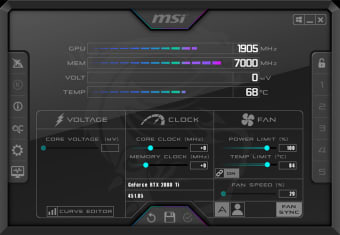Unleash the power of your graphics card
MSI Afterburner is a free program that will allow you to overclock your graphics card (GPU), thus increasing its performance. This tool designed exclusively for Windows offers very useful functions, such as monitoring the GPU while playing video games, hardware customization, multiple profiles for different configurations, and much more.
Top Recommended Alternative
Similar to programs like ClockGen or RivaTuner, MSI Afterburner will allow you to change the fan speed, temperature, voltage, and memory, among many other things. With a new hardware component dawning in, Afterburner gears up as to include newer batch of graphics cards such as the RTX 40-series and more.
Maximize your GPU performance
MSI Afterburner helps your GPU overperform for the demanding games of today and the future. This program helps your hardware unleash its limiters to overperform, giving you the needed boost to increase those performance metrics. This program also features monitoring performance and temp checks to let you know which options to adjust and which components to push. Furthermore, it allows users to save and load their preferred settings.
Thanks to MSI Afterburner, you can overclock your GPU as much as you want and even monitor its performance. The program also includes options to create up to 5 profiles, instantly load custom configurations, control fan speed, and an option to triple the overvoltage. The best part? It's completely free. However, MSI Afterburner is a program developed for people with advanced hardware knowledge and should not be used unless you know exactly what you're doing.
An intuitive design, but only for expert eyes
The main screen of MSI Afterburner displays two sliders—one to measure GPU voltage and the second to measure memory. The remaining sliders show computer temperature, current voltage, central clock information, fan speed, and many other data. Once our GPU is configured according to our preferences, you can save these settings as profiles to instantly switch to them whenever you want. While the program functions well, some applications can lead to errors due to overclocking.
You will also be able to manually access the fan parameters. The correct adjustment of the control bar for these parameters produces the overclock. Therefore, it is necessary to be cautious to avoid overheating. The program remains updated to accommodate the new graphics cards of today such as the AMD 7000 series and the NVIDIA RTX 40-series and prepare for future GPUs. Moreover, the updates accommodate multiple systems and optimization options.
The ultimate program for overclocking your PC
MSI Afterburner stands out as a powerful tool for those looking to maximize GPU performance, providing advanced overclocking options, monitoring, and profile customizations. While it is feature-rich and regularly updated for new hardware, the program’s complexity makes it most suitable for experienced users. Novices may find it overwhelming and risky if improperly used, but for seasoned users, it offers a reliable way to unlock their GPU's potential. o use and customize interface, as well as dozens of different settings that will allow you to squeeze your GPU, MSI Afterburner is possibly the best option for overclocking your PC.